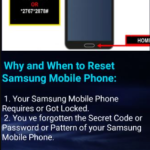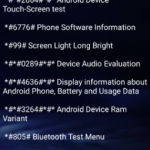The Easy Flashing FRP Bypass 8.0 APK is a useful application for removing Factory Reset Protection on Android devices.
A FRP lock activates when you factory reset your Android device, and it acts as a security feature. All Android security patches are supported, starting with 5.0 Lollipop and ending with Android version 13.
It is easy to bypass my Google account from my mobile device using this app. It is important to remind people who work in mobile software that they can bypass any mobile version with the Easy Flashing Bypass App once they download it. Using this APK is very easy, and you will always use it.
What Is FRP Bypass Easy Flashing 8.0 APK?
It is specifically designed for mobile devices. In most cases, after hard resetting our smartphones, the FRP lock appears, so this application is important to bypass it. Downloading this application is easy with the link below.
Easy Flashing FRP Bypass 8.0 APK Features
- FRP Lock can be removed in a few minutes using this application, which bypasses Google Accounts on any phone.
- The Easy FRP bypass APK can be downloaded for free without spending any money.
- A unique feature of this application is its simplicity and ease of use.
- Almost any Android phone will be able to run this application so you can easily download it and install it. Many people only use it on Samsung phones.
- With Easy Flashing Bypass 8.0 APK help, you can bypass your Samsung mobile’s Google account even if it’s not a Samsung mobile.
How To Download And Install Easy Flashing FRP Bypass 8.0 APK?
- Download the latest version of Easy Flashing Bypass 8.0 APK 2023 by clicking the link below.
- Open the Downloads folder in Mobile File Manager.
- To install Easy Flashing Bypass 8.0 APK, click here.
- You will see the “Unknown Sources” option when installing any application for the first time. To remove this, go to your mobile settings and then to Security.
- The application will start installing as soon as you click on install.