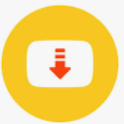Using Google Account Manager 6.0.1 APK, users can store and manage Google Account credentials on Android 6.0 phones. Many users bypass FRP lock by switching Google Accounts on FRP-protected phones.
Apps like this are different from Google Admin. Admin, on the other hand, will enable you to access paid versions of cloud services. Admins manage and control other users while working in the same cloud system.
Features Of Account Manager 6.0.1 Apk
- Register here
- No membership is required
- Free
- Games can be categorized
- No third-party advertising
- It’s mobile-friendly

Downloading Google Account Manager 6.0.1 Apk:
- Open your device’s internet browser.
- Search for “Google Account Manager 6.0.1 Apk” in the search engine.
- Visit a reliable website that offers the Apk file for download. Ensure that it is a trustworthy source to avoid security risks.
Enabling Installation from Unknown Sources: 4. Before downloading, go to your device’s settings.
- Navigate to “Security” or “Privacy,” depending on your device.
- Look for the option named “Install from Unknown Sources” or “Unknown Sources.”
- Enable this option to allow the installation of apps from sources other than the Google Play Store.
Downloading the Apk: 8. Return to the browser and download the Google Account Manager 6.0.1 Apk from the chosen website.
Installing the Apk: 9. Once the download is complete, locate the Apk file. This is often in the “Downloads” folder or the folder you specified.
- Tap on the Apk file to initiate the installation process.
- You may be prompted to confirm the installation. Select “Install.”
Completing the Installation: 12. After the installation is complete, you’ll see an option to open the app.
- Open the Google Account Manager 6.0.1 app and follow any on-screen instructions to set up or manage your Google account.